Image Round Corners Online

Simplify Your Image Editing
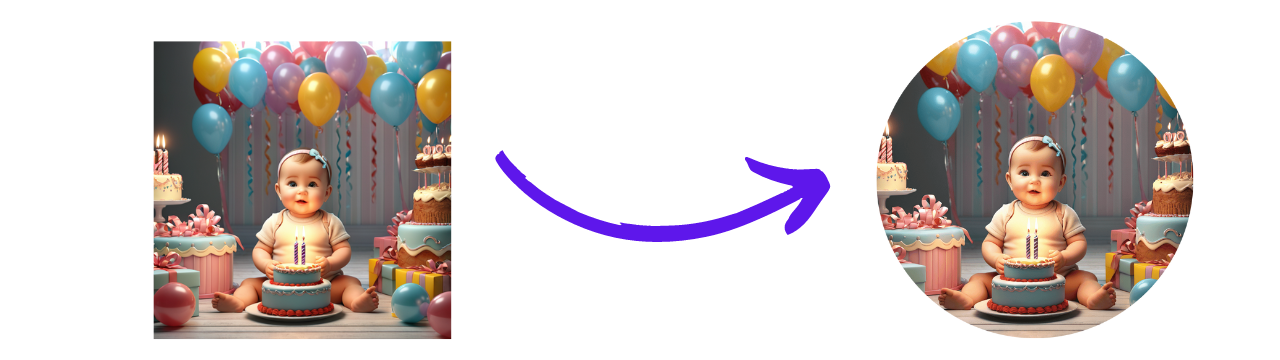
Welcome to our “Image Round Corners Online” tool, your go-to solution for easily adding rounded corners to your images. Whether you’re a graphic designer, a web developer, or simply someone looking to enhance their photos, our online tool offers a quick and efficient way to achieve professional-looking results. With just a few clicks, you can transform your images, giving them a sleek and modern appearance perfect for websites, social media, and presentations.
Why Use an Image Round Corners Tool?
Enhance Visual Appeal: Rounded corners can soften the look of your images, making them more visually appealing and modern.
Improve Design Consistency: Maintain a consistent design aesthetic across your website or project by using images with rounded corners.
User-Friendly and Quick: No need for complex software or advanced editing skills. Our tool is straightforward and provides instant results.
Key Features of Our Image Round Corners Tool
- Simple Interface: Designed with user-friendliness in mind, our tool ensures anyone can round their image corners with ease, regardless of technical expertise.
- Customizable Corner Radius: Adjust the corner radius to get the perfect rounded look for your images, from subtle curves to more pronounced roundness.
- High-Quality Output: Maintain the quality of your images with our tool, ensuring your edited photos look crisp and professional.
- Instant Preview: See the results in real-time as you adjust the corner radius, allowing for precise control over the final look.
- No Installation Required: Our tool is entirely web-based, meaning you don’t need to download or install any software. Access it anytime, anywhere.
How to Use the Image Round Corners Tool
- Upload Your Image: Click the upload button to select the image you want to edit from your device.
- Adjust Corner Radius: Use the slider to adjust the corner radius. You can see the changes in real-time.
- Download the Edited Image: Once you’re satisfied with the result, click the download button to save the edited image to your device.
Benefits of Rounding Corners on Your Images
- Modern Look: Rounded corners give your images a contemporary and polished appearance.
- Focus on Content: Softer edges can help draw attention to the main content of your image, enhancing the overall visual impact.
- Brand Consistency: For businesses and brands, using images with rounded corners can create a cohesive look across all digital platforms.
- Versatility: Suitable for various applications, including web design, social media posts, marketing materials, and more.
Tips for Using Rounded Corner Images Effectively
- Match Your Design Aesthetic: Ensure that the rounded corners fit well with the overall design of your project. Consistency is key.
- Consider the Background: Make sure the background of your webpage or document complements the rounded edges of your images.
- Use High-Resolution Images: Start with high-resolution images to ensure the final result is sharp and clear.
- Experiment with Different Radius Sizes: Don’t be afraid to experiment with different corner radius sizes to see what works best for your specific use case.
Our “Image Round Corners Online” tool is a versatile and user-friendly solution for anyone looking to enhance their images quickly and efficiently. By adding rounded corners, you can elevate the look of your photos, making them more attractive and professional. Start using our tool today and see the difference it can make in your design projects.
Yes, our tool is completely free and available online for anyone to use.
Our tool supports most common image formats, including JPEG, PNG, and JPG.
Adjusting the corner radius changes the curvature of the image’s corners. A higher radius results in more pronounced roundness, while a lower radius gives a subtler curve.
Yes, our tool is designed to preserve the quality of your images while applying rounded corners.
Absolutely! Our tool is fully responsive and can be used on any device with internet access.Start enhancing your images today with our “Image Round Corners Online” tool and give your photos a modern and professional look!
